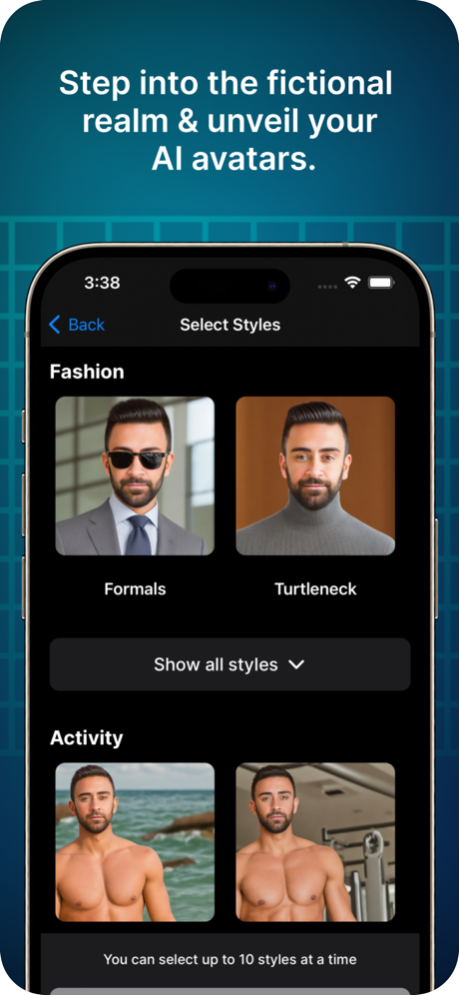Imagine Studio 1.0.8
Continue to app
Free Version
Publisher Description
Imagine Studio is a no-brainer AI powered studio to create, edit, and tune-up your pictures with AI in no time. Add bespoke backgrounds to your images by using just text prompts,
beautify images, add professional highlights and create hundreds of variations in seconds.
What’s more?
See yourself in the looks you have never imagined before. Our AI generates the best versions of you to make you feel the best
You can replace backgrounds, scale up your low resolution images, and apply thousands of AI-created effects. Unlock the unprecedented capabilities of Imagine Studio today.
Sep 25, 2023
Version 1.0.8
1. Subscription Model: Unlock premium features with our flexible subscription options - weekly, monthly, or yearly.
2. Background Magic: Instantly transform your background using Imagine Studio. Upload your own pics for a personalised touch.
3. Profile Updates: Showcase your identity with profile creation. Profiles are valid for one week, allowing you to refresh your digital presence regularly.
4. Fresh Styles: Discover new styles to elevate your content creation game.
About Imagine Studio
Imagine Studio is a free app for iOS published in the Screen Capture list of apps, part of Graphic Apps.
The company that develops Imagine Studio is Aiquire Inc.. The latest version released by its developer is 1.0.8.
To install Imagine Studio on your iOS device, just click the green Continue To App button above to start the installation process. The app is listed on our website since 2023-09-25 and was downloaded 5 times. We have already checked if the download link is safe, however for your own protection we recommend that you scan the downloaded app with your antivirus. Your antivirus may detect the Imagine Studio as malware if the download link is broken.
How to install Imagine Studio on your iOS device:
- Click on the Continue To App button on our website. This will redirect you to the App Store.
- Once the Imagine Studio is shown in the iTunes listing of your iOS device, you can start its download and installation. Tap on the GET button to the right of the app to start downloading it.
- If you are not logged-in the iOS appstore app, you'll be prompted for your your Apple ID and/or password.
- After Imagine Studio is downloaded, you'll see an INSTALL button to the right. Tap on it to start the actual installation of the iOS app.
- Once installation is finished you can tap on the OPEN button to start it. Its icon will also be added to your device home screen.